Club Settings
Picking on a club from the list of clubs on the home page of an organisation, and then on Club and then Settings allows certain information about a club
to be changed. Some of the information pertains only to that organisation and some to the club as a whole.
- Contact / Secretary
-
Select which user is the club contact or secretary. This doesn't give them access to do anything in the LMS, but they appear in the club secretaries list under the mail option.
- Venue Match Limit
-
This is used if generating dates for fixtures to restrict the number of home
matches on the same day.
- Match Time
-
The default time home matches start at this club. It can be overriden for a specific fixture.
- Google Map
-
If you supply Google Map details in this field then it can embed a google map
to your clubs venue.
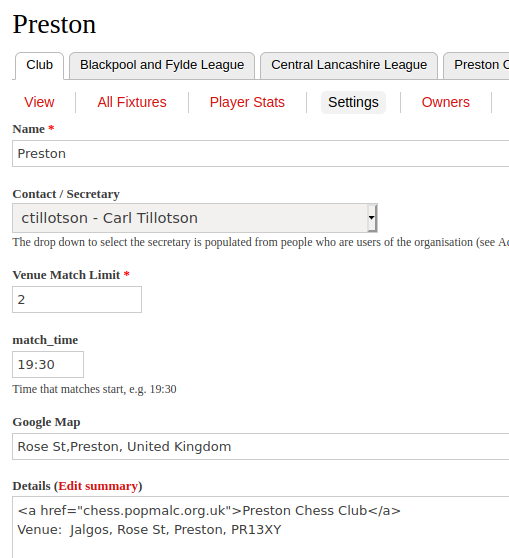
- Details
-
Text about the club such as the venue. Can include a limited list of HTML
tags.
- Log in to post comments

Comments
rrattray
Wed, 29/11/2023 - 15:56
Permalink
I want to add an internal club challenge
Hi,
last year Norman Hawkins set up a club challenge on Haywards Heath LMS page , sadly he has died. Could you help me by either creating one for me or explaining how to do it. I have about 12 players . I have tried looking at the help pages but im a bit scared i might delete the whole LMS system nationally.